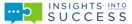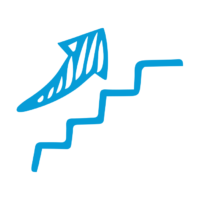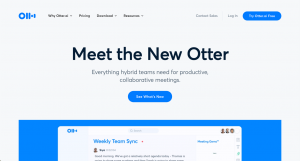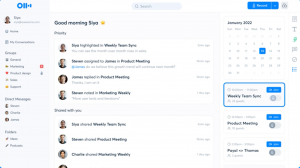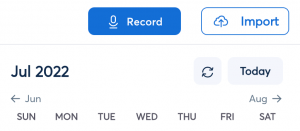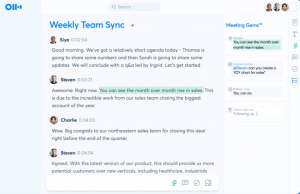We all know that feeling when you’re in a meeting and you’re trying to take notes of every single thing being said but the speaker is just talking way too fast.
You might miss an important point that was said, and at the same time your meeting notes are slowly piling up where no one else can see it.
Looking for any solution, we discovered a website called https://otter.ai/. Otter.ai was built with us struggling note-takers in mind, to help generate better notes along with editing, annotating and sharing these notes with your whole team!
The good thing about Otter.Ai is its feature of securely storing all notes in one central place. Your team are then able to freely access these notes, boosting collaboration and productivity!
Otter.ai integrates with any platform – Zoom, Microsoft Teams and Google Meet. As you continue to use Otter.Ai it actually grows smarter and learns to identify any speakers and even understands custom vocabulary over time. Schedule it into your meetings and let it record your notes in real-time during your meetings. There is also the option of importing any existing recordings for it to transcribe.
For Otter.Ai to merge with your meetings, you’ll need to sign up and create a free account.
For example, once you have logged in, you can start transcribing by either clicking the Record or Import button in the top right corner.
In meetings, Otter.Ai will automatically start to transcribe whoever is speaking. Key takeaways can even be brought to the team’s attention when highlighted and you can also send direct messages to your team members!
It’s as simple as that, check out Otter.Ai to boost your productivity now!